How to use PyQGIS as standalone script on Ubuntu
Today I wanted to hack together a standalone script using PyQGIS, the QGIS Python bindings, to write a small prototype. I hadn’t written such a standalone script yet,…
Today I wanted to hack together a standalone script using PyQGIS, the QGIS Python bindings, to write a small prototype. I hadn’t written such a standalone script yet,…
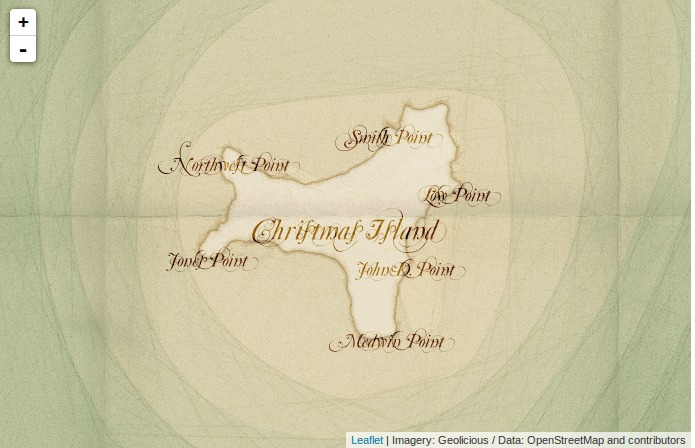
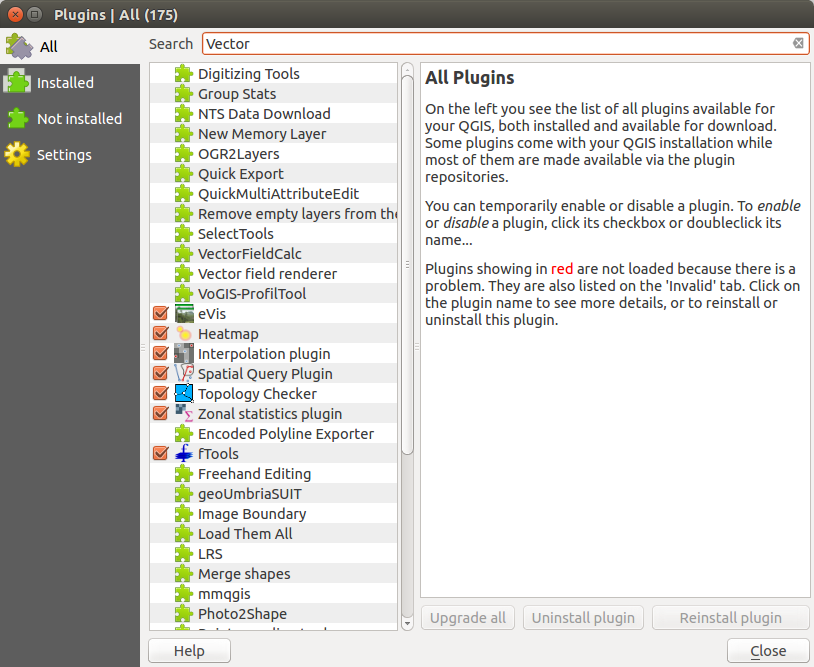
QGIS on Ubuntu Trusty Tahr I’ve have started working nearly 100%, outside of work, in Ubuntu. I was running Ubuntu 13.10 so naturally I decided to upgrade to 14.04. My experience…
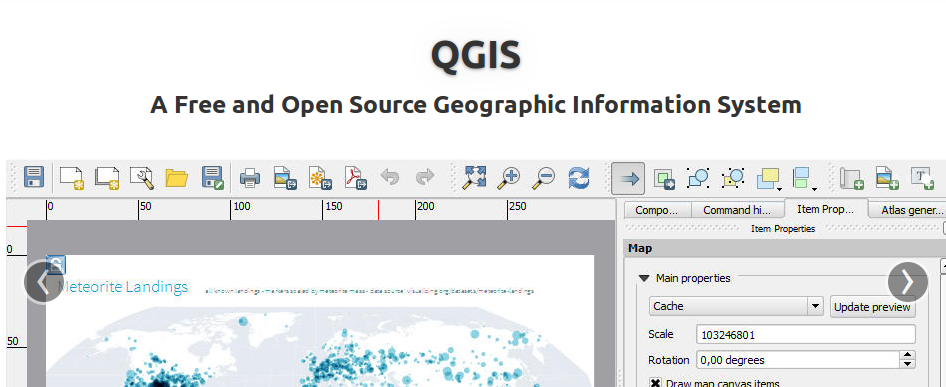
Today QGIS 2.0 was officially released and we will come up with several tutorials in the next weeks. First of all: the installation. As we are fans of…
When I was starting with Ubuntu I was struggling with getting QGIS to run on Ubuntu. Actually it is not a big deal despite of adding a repository…
In the last tutorial we have created a very basic web-map using OpenLayers and one web-mapping service from OpenLayers itself. In fact using OpenLayers seems to me like…
Since we have managed to get a very simple web-map running on our website, it may be a need for some persons to distribute their own shapefiles using…
every change on a working machine like your loved PC is more or less connected to loosing everything. But there may be the need for a new, improved…
LTE is the new OS available in a beta version for all geoscientists and interested fellows. But stay calm… There is a huge need for scientists, students and…
Unfortunately the qgis package is not available through the Ubuntu Software Center. Yet it is of course possible to install it. Just open the terminal and add the…