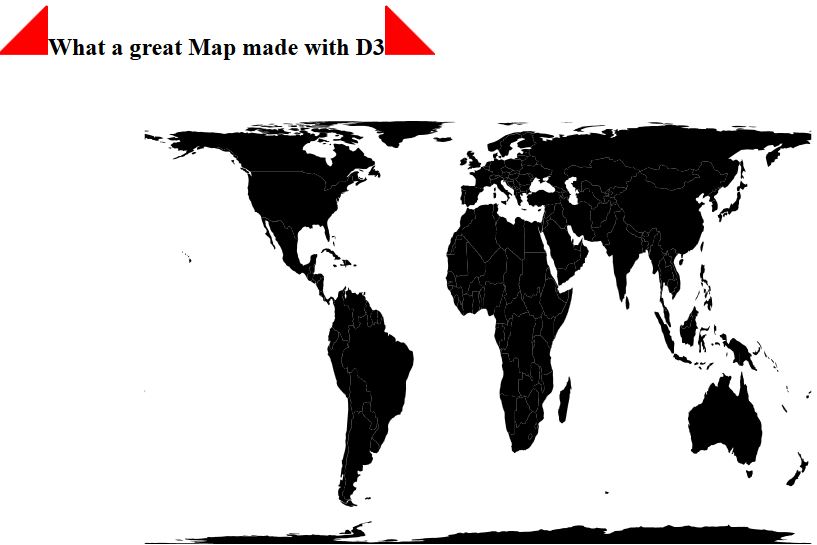
Tag: Tutorial
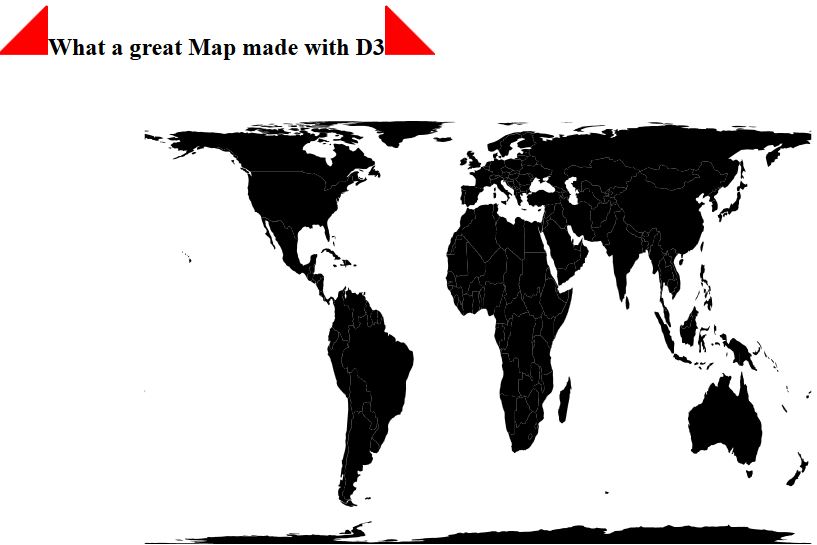
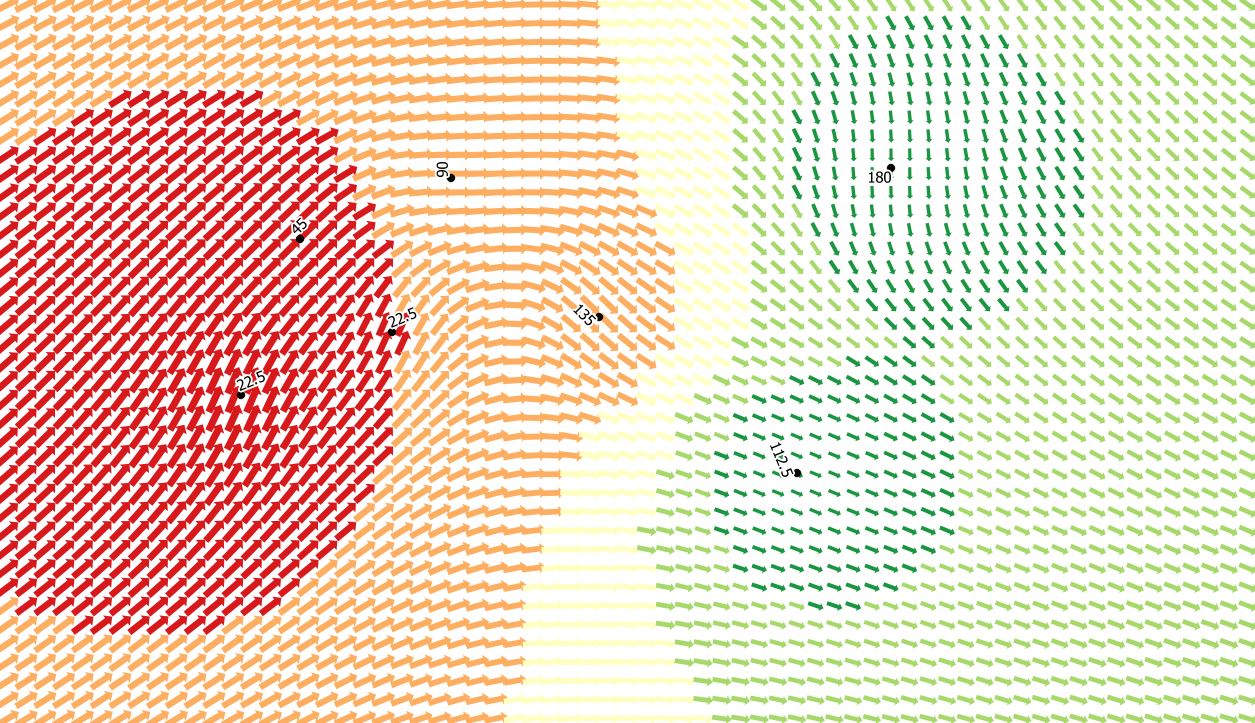
How to create a wind map in QGIS

Create A Raster Layer Index With QGIS And GDAL
When working with raster datasets, it is hard to keep an overview of the raster files in use and their coverage. Most raster data providers may keep metadata…
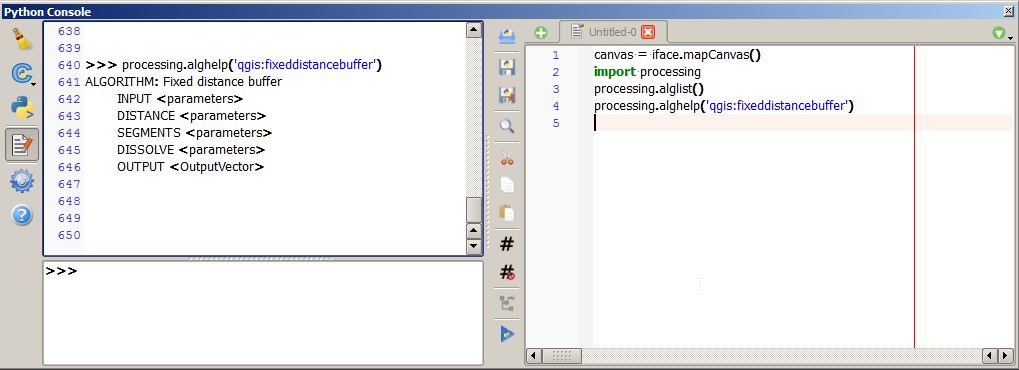
Python in QGIS and ArcGIS: A Small Example
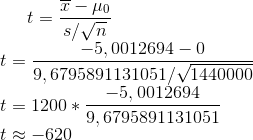
Raster Comparison using ArcGIS
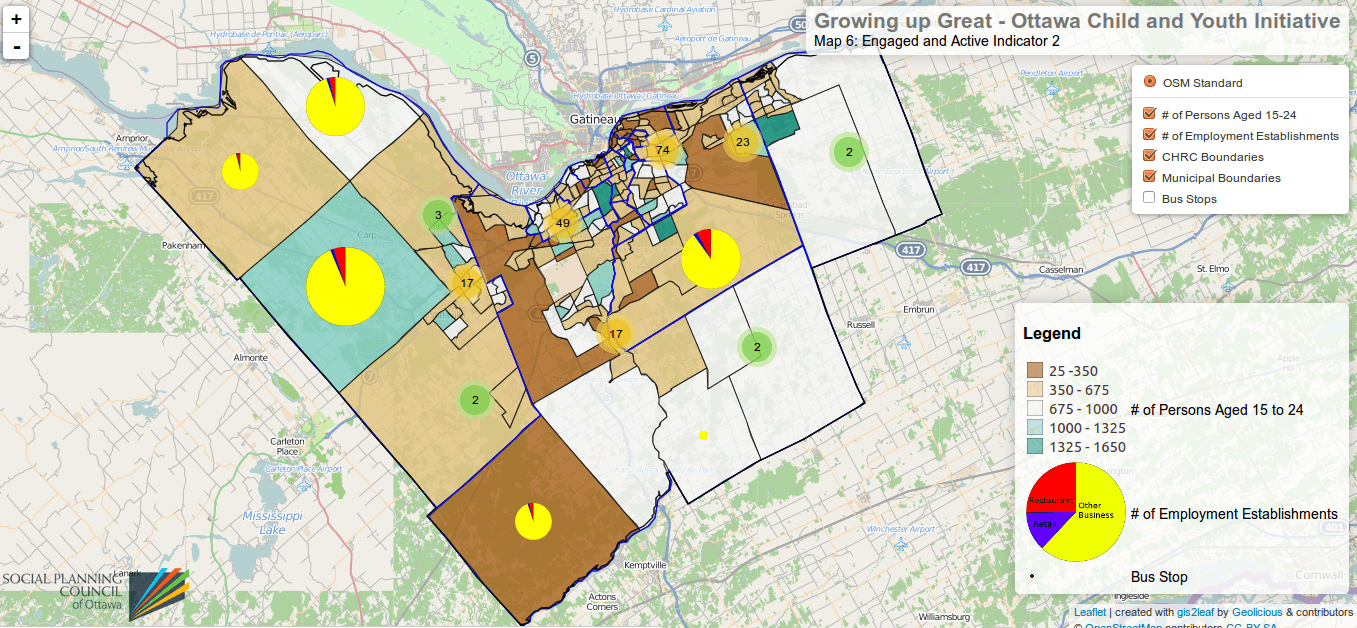
Create custom markers with R for your webmap
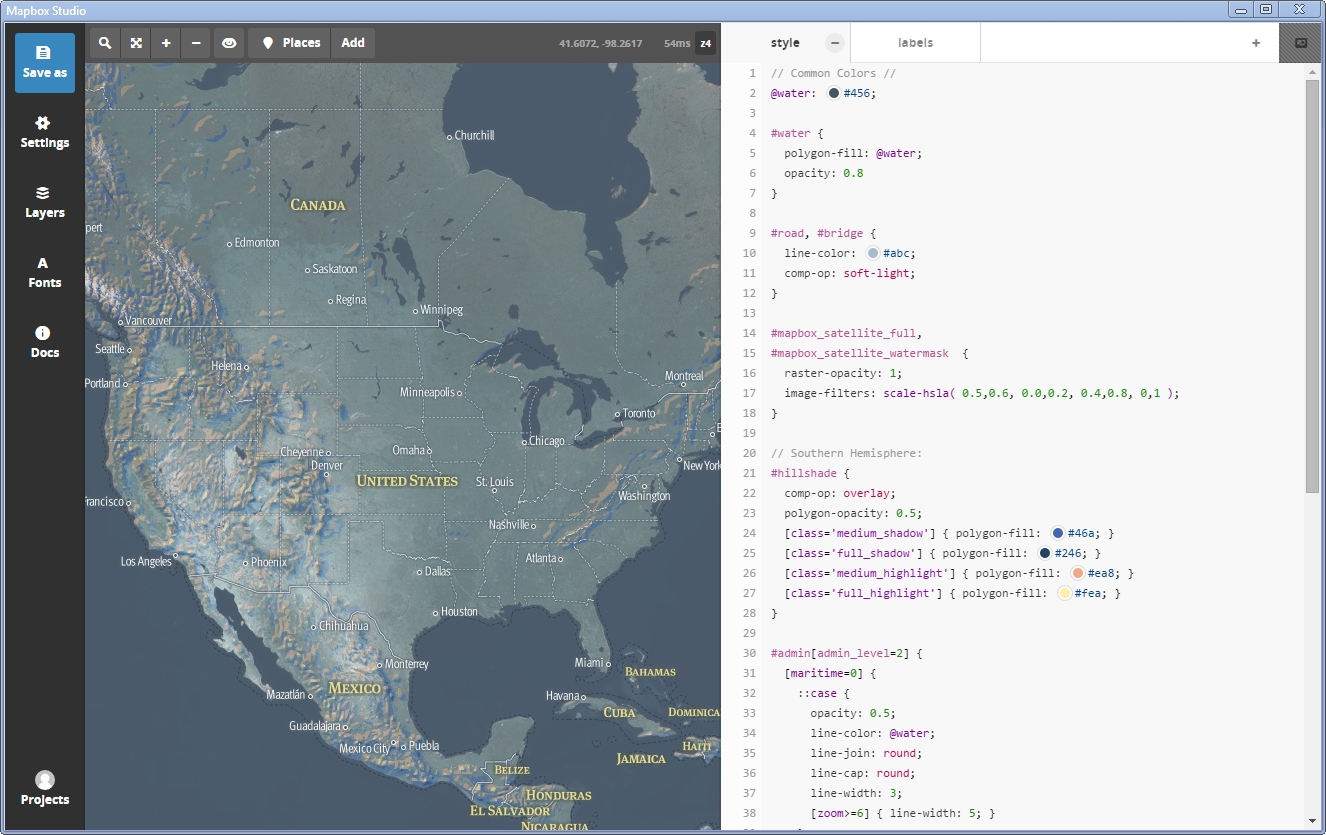
Mapbox Studio tutorial 1: Installation, GUI and a first map
The new Mapbox Studio was unveiled and we want to give you a first tutorial to master the installation, understand the GUI and create your first map.
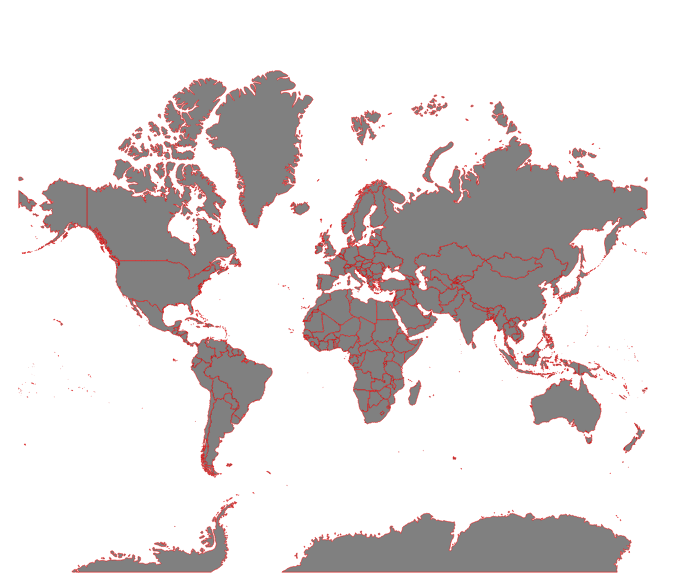
D3.js mapping tutorial 1: set up an initial webmap
This is the first digital-geography.com tutorial for setting up an initial webmap with D3.js-JavaScript library by Mike Bostock.
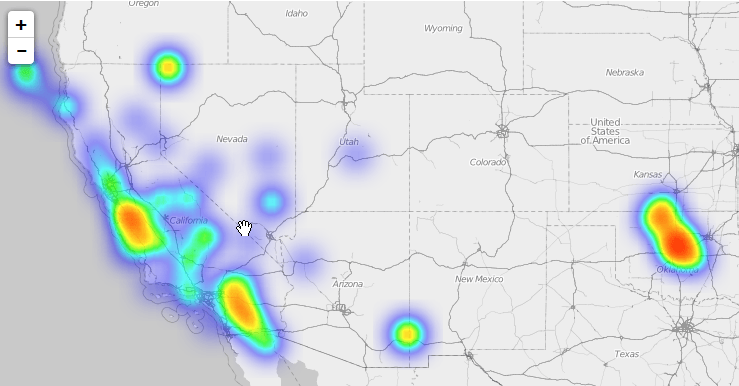
From CSV To Heatmap With Leaflet
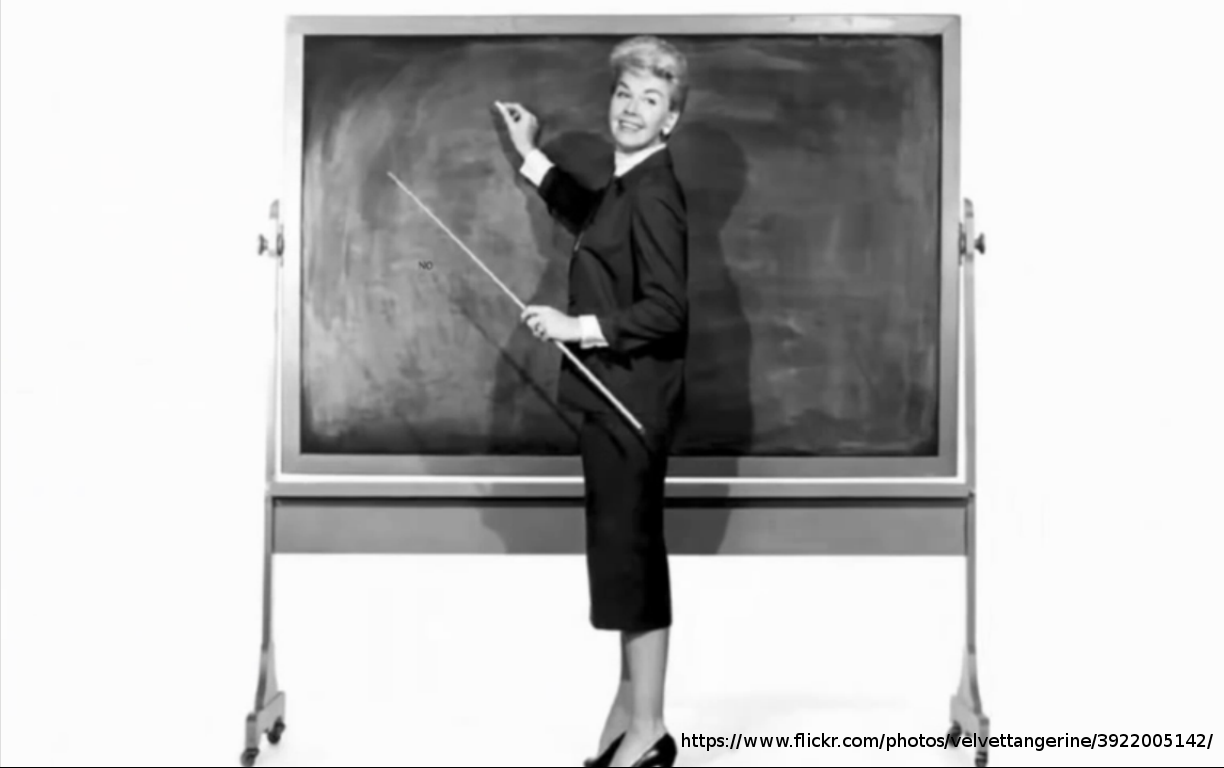
short announcement: ESRI MOOC – the outline
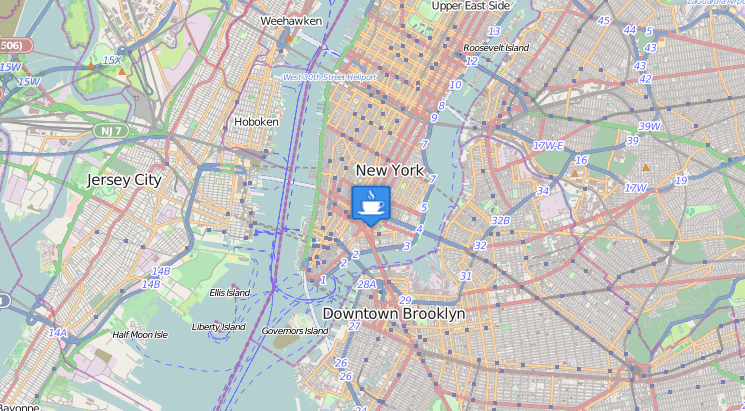
QGis Tutorial: webmap creation with QGis, QGis2leaf and MMQGIS
This tutorial will explain you how to create your own, interactive webmap in a fast and easy way! Such webmaps are used zo visualize e.g. adresses on digital maps. I’m using QGis 2.4 + Qgis Plugin Qgis2Leaf, google spreadsheet and a macro, wich I’ll tell you later about.
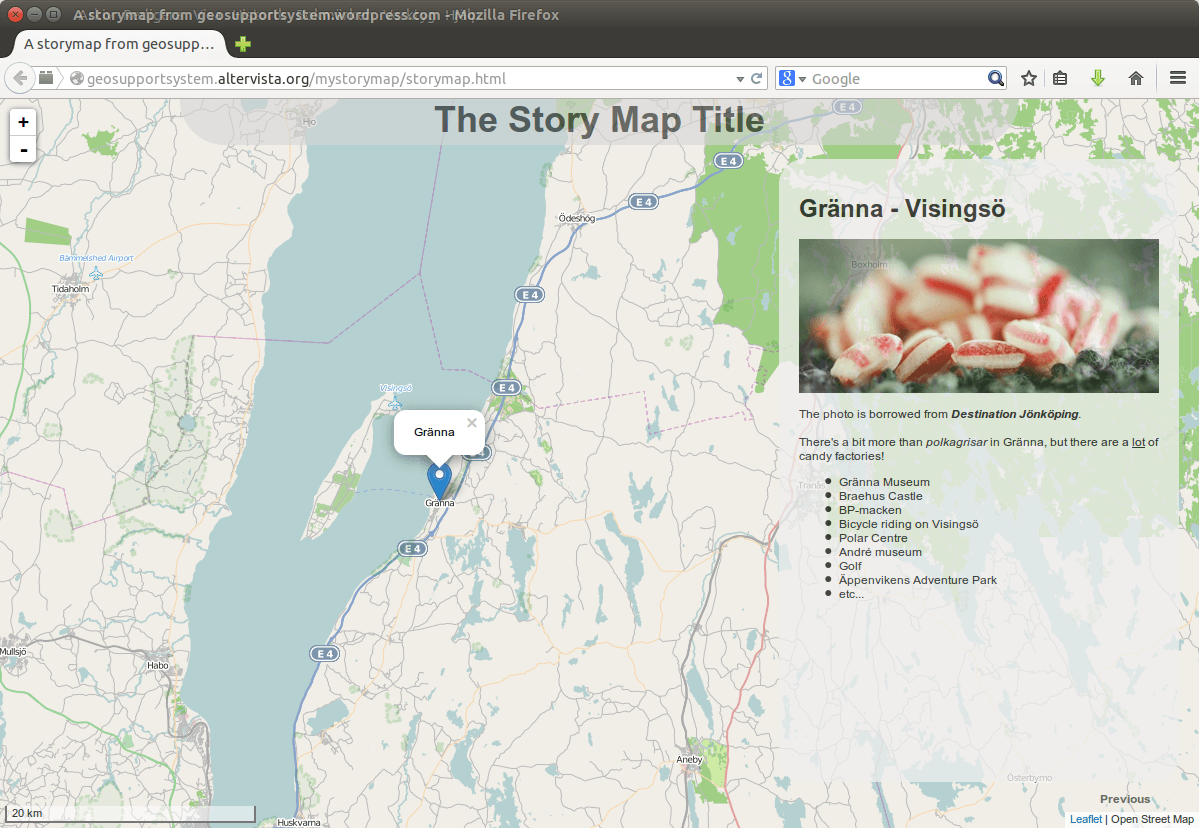
Create your own StoryMap
Have you seen “the story maps” created on the ESRI website (http://storymaps.arcgis.com) or for that matter from http://storymap.knightlab.com/ or http://mapstory.org/. They are all frameworks for you to create…